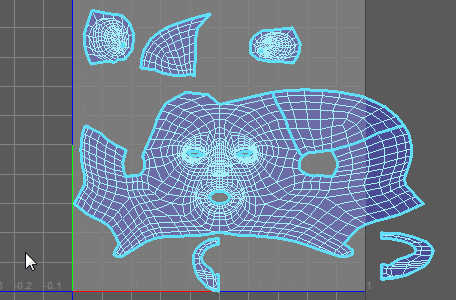
The Symmetrize UV Tool lets you mirror components in the UV Editor across the U or V axis. The line of symmetry is displayed as a bold line.
To open the Symmetrize UV Tool, select it from the section of the UV Toolkit or select Tools > Symmetrize from the UV Editor menus.
The following options appear in the
Tool Settings window when you select
Tools > Symmetrize >
 .
.
Brush Options
- Size
- Specifies the size of the affected area. You can also control this by holding B + middle-dragging in the UV Editor.
- Mirror Axis
- Specifies whether to mirror UVs in the U or V axis.
- Mirror Axis Position
- Specifies the line of symmetry for the affected UVs in UV space. You can also control this by Ctrl + middle-dragging in the UV Editor.
- Mirror Axis Increment
- Specifies how far to snap the Mirror Axis Position from its last position when Ctrl + middle-dragging. Setting this value to 0 disables snapping.
- Flood Shell
- Mirrors the entire shell under the brush. You can also control this by Ctrl + dragging in the
UV Editor.
Note: This works across multiple shells.