You can divide a polygon edge into two or more edges using
Edit Mesh > Add Divisions. This is useful when you need to split an edge into two or more parts. For example, when you divide one edge of a triangle polygon in half, it effectively becomes a four-sided polygon (quad).
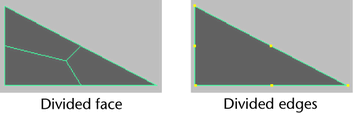
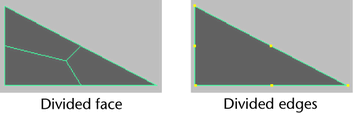
To divide a polygon edge into two or more edges
- Select the edges you want to divide and then select
Edit Mesh > Add Divisions
or click
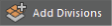 in the
Modeling Toolkit.
in the
Modeling Toolkit.
- In the
In-View Editor that appears, edit the polySubdFace node options.
- Set the Division Levels to the number of interior segments you want to create.