Allows you to aim points in a particular direction.
Orient Node
- Orient Mode
- Determines method of orientation. Options include:
-
Velocity: Orients objects along their direction of travel.
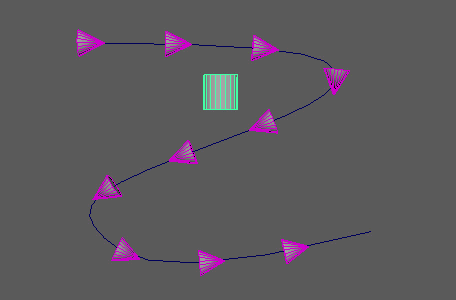
-
Aim at Target: Points objects toward a specified object in the scene.
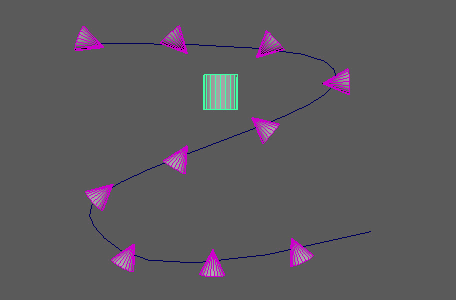
- Orient to Mesh Normal: Use a mesh to orient the input objects.
-
Velocity: Orients objects along their direction of travel.
- Solo X, Solo Y, Solo Z
- Dampen the effect of the node on the respective axis.
- Up Vector
- Defines which direction is up for your objects. For the best results, point your input objects down the X axis.
- Smooth Rotations
- Smooths the rotation animation over 10 frames. Particularly useful when used with a Flight node.
- Mute incoming
- Causes the node to mute any incoming rotation array.
Aim at Target Options
- Target
- Displays the object that the objects will aim at when Orient Modeis set to Aim at Target. You can assign the currently selected object either by middle-dragging it to this field or by right-clicking the field and clicking Connect.
Orient to Mesh Options
- Input Mesh
- Displays the mesh that the objects will use to orient themselves whenOrient Modeis set to Orient to Mesh Normal. You can assign the currently selected object either by middle-dragging it to this field or by right-clicking the field and clicking Connect.
Note: If you find the orientation changes too abrupt, you can add a
Spring node to the rotation channel to dampen the rotations.