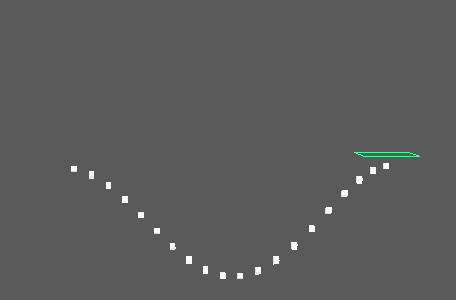
Reflects a MASH network across a line of symmetry. Automatically creates a mirrorPlane object to act as a reference point.
Symmetry
- Placement
- Determines the line of symmetry. Options include:
- Mirror Plane: Uses the mirrorPlane as a reference point to mirror across.
- Bounding Box +: Uses the positive bounds of your MASH network.
- Bounding Box -: Uses the negative bounds of your MASH network.
- Axis
- Determines the axis to mirror along.
- Enable Rotation
- Pass rotation values through the Symmetry node.
- Allow Negative Scales
- Allows MASH to turn geometry inside out (i.e. a value of 1 reflects to become -1).
- Offset Position
- Alters the position of the mirrored network. Initially connected to the translation of the mirrorPlane.
Strength
- Strength
- Fades the node's effect for all the objects at the same time.
- Random Strength
- Smoothly fades the node's effect on all the objects in a random order.
- Step Strength
- Turns the node's effect off one object at a time.
- Strength Map
- Determines the input file (2D texture, animated texture, etc) that controls the shape of the node's effect.
- Map Projection Axis
- Determines the axis along which the Strength Map is projected.
- Map Helper
- Displays the object being used to interactively place the
Strength Map in the scene. You can right-click the field to create a new helper object (a plane) if none exists. You can also middle-drag a mesh into this field or right-click to connect a selected mesh. If a mesh is already connected, you can also right-click to break its connection or show it in the Outliner.
Note: For the best results, assign the same texture to both the Strength Map and the Map Helper (this automatically happens when creating a new helper object).