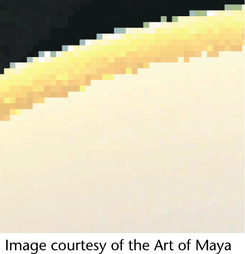
Jagged or stair-cased edges in pixel-based images or flickering surfaces in an animation are aliasing artifacts.
Aliasing artifacts result from point sampling, a process used in all computer graphics applications that determines the information about each pixel. Aliasing artifacts can result at various stages during any rendering process.
Anti-aliasing is the process of removing or reducing these artifacts. Because there are many kinds of aliasing, such as grainy surfaces, flickering, and jagged edges, there are as many approaches to controlling or fixing these problems. You can make adjustments to a number of settings to decrease or eliminate aliasing artifacts and flicker. See Adjust anti-aliasing.
Most solutions to control aliasing are time consuming and increase render times. Try to find the solution that gives you the best balance between image quality and performance.