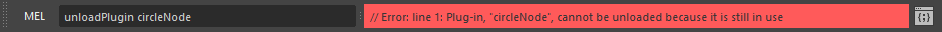Unloading Plug-ins From Maya
Plug-ins that are loaded into Maya should be unloaded before they can be recompiled. If the plug-in uses dynamic libraries, it must be unloaded before it is recompiled otherwise Maya will crash. It is good practice to always unload a plug-in before rebuilding it.
Make sure that the plug-in is not in use before you unload it. Make sure that there are no references to the plug-in anywhere in the scene, including in the undo queue. Use the flushUndo command to flush the undo queue.
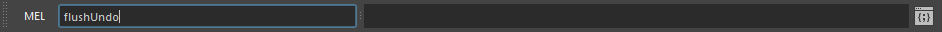
Flushing the undo queue removes all information from the undo queue. It effectively deletes the entire undo queue.
Once there are no longer any references to the plug-in in Maya, you can unload it using the unloadPlugin command.
If a reference to it still exists, you will get an error when you attempt to unload the plug-in: