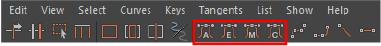New options for Auto Tangents in the Graph Editor offer an improved algorithm, giving animators better control and more predictable results.
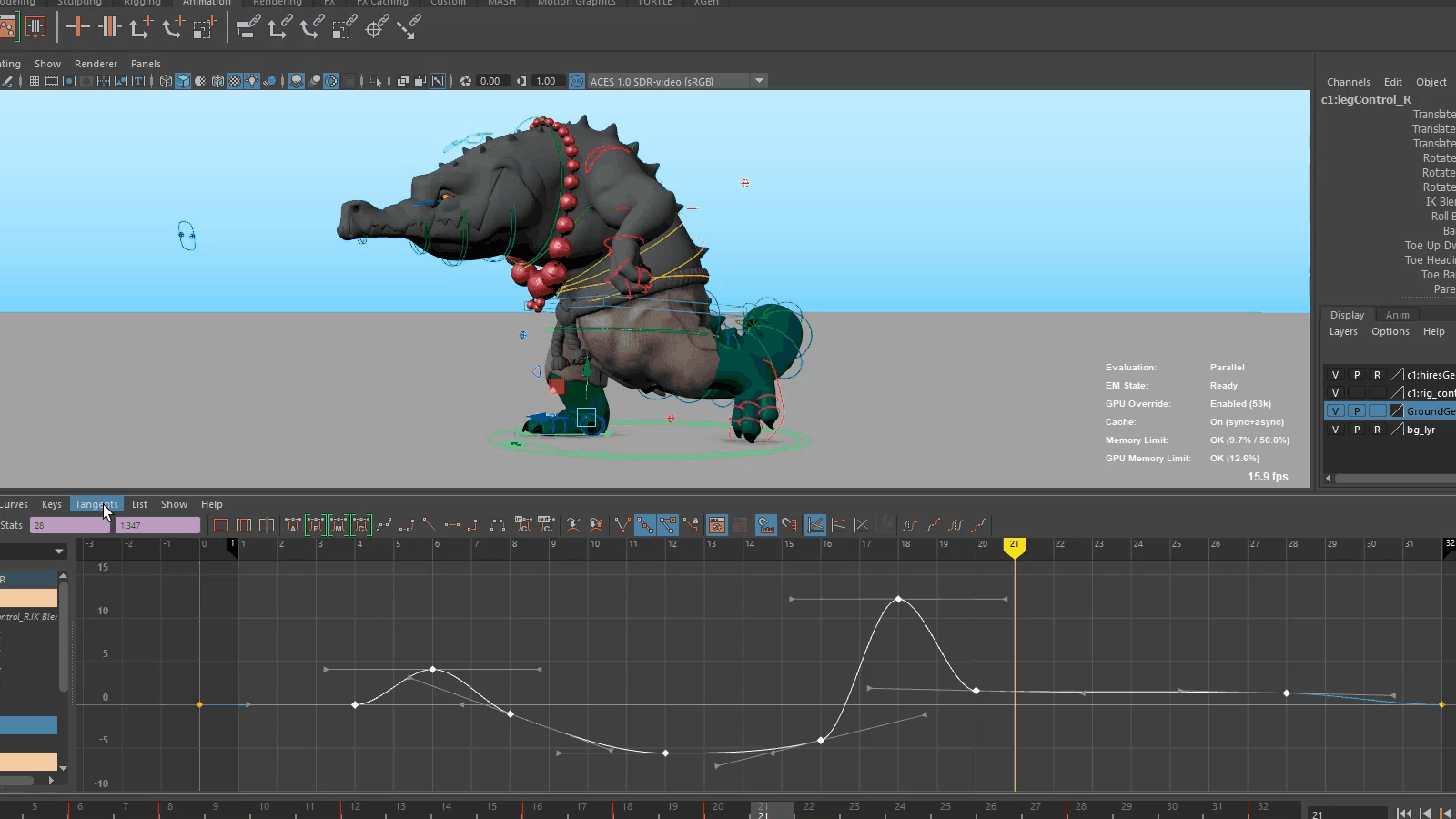
Character courtesy Create 3D Characters (James Castillo Murfish)
Three new modes have been added to the Graph Editor Auto tangent tool to give you the ability to decide on how you want the tangent interpolation to behave.
Aside from the default Auto mode, which has been renamed to Auto Span (Legacy) mode, there are three more settings: Auto Ease, which uses cubic blend weighting, influenced by neighboring keys, Auto Mix, which is a linear blend of the two slopes, or Auto Custom, which lets you design your own blend of the two slopes.
These options use an improved algorithm to give you better results without the need for manual tweaking.