Based on your feedback, several new functionalities and tooltips have been added to the Time Slider Bookmarks.
- Interactive Move and Scale
-
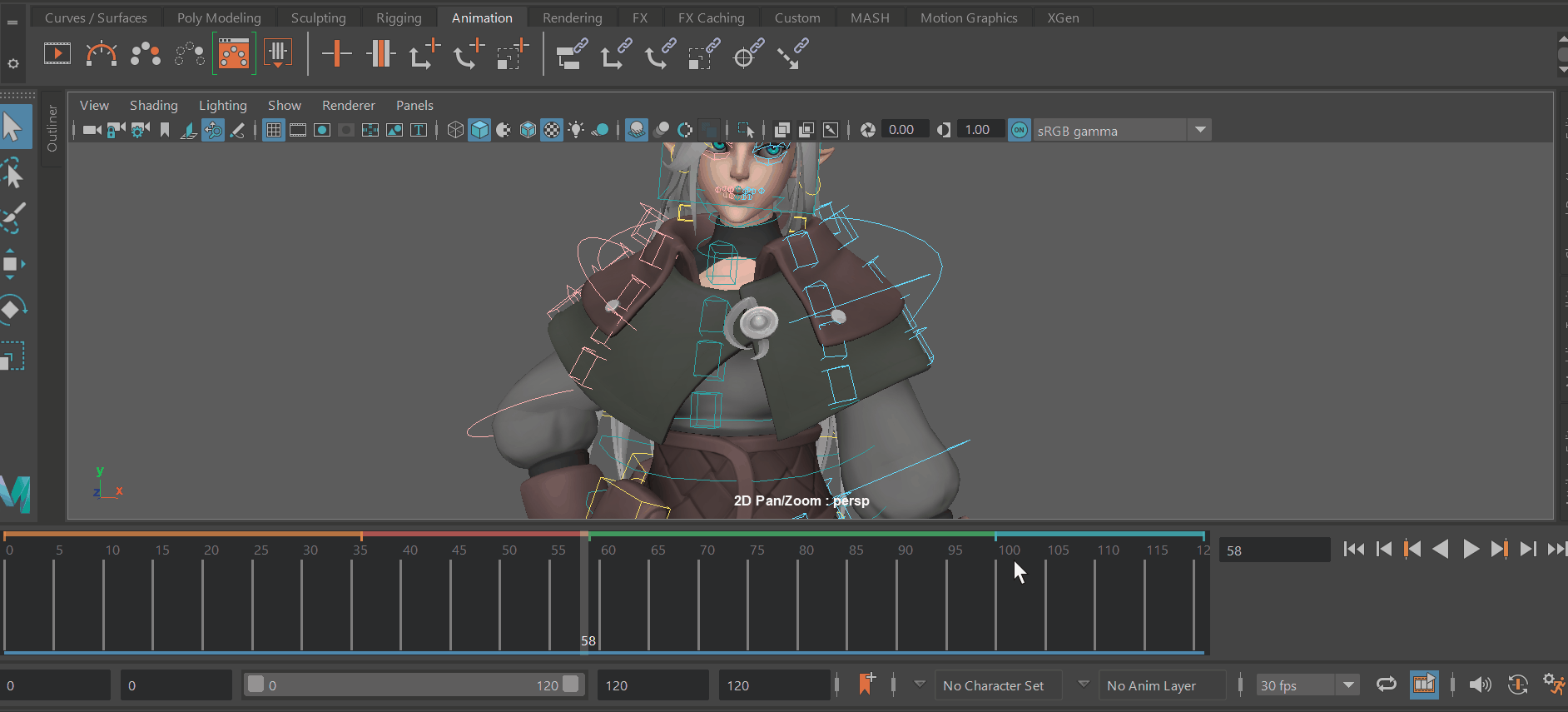
- You can now Ctrl + drag a bookmark to move it left and right on the Time Slider. To scale a bookmark, Ctrl + drag the left or right edge of the bookmark.
- Both these interactions respect the Current time indicator Snap to whole frames preference in the Time Slider preferences, so you can turn this option off if you want to scale and move bookmarks at decimal values.
- Step through bookmarks
- There are now two new commands to step bookmarks forward and backward, so you can set the current time to the start of the next or previous bookmark. To step through your bookmarks, press ' (apostrophe) to move the selection forward and ; (semicolon) to step backward.
- Move frames with bookmarks
- Hold Ctrl and double-click a bookmark to select the bookmark and the frames associated with it.
- Bookmark Manager
- Now, bookmarks are displayed according to their position in the time sequence, as opposed to by when they were created, allowing for a more intuitive approach to working with the Bookmark Manager.