Cached Playback has been updated to provide support for dynamics nodes and the Time Editor.
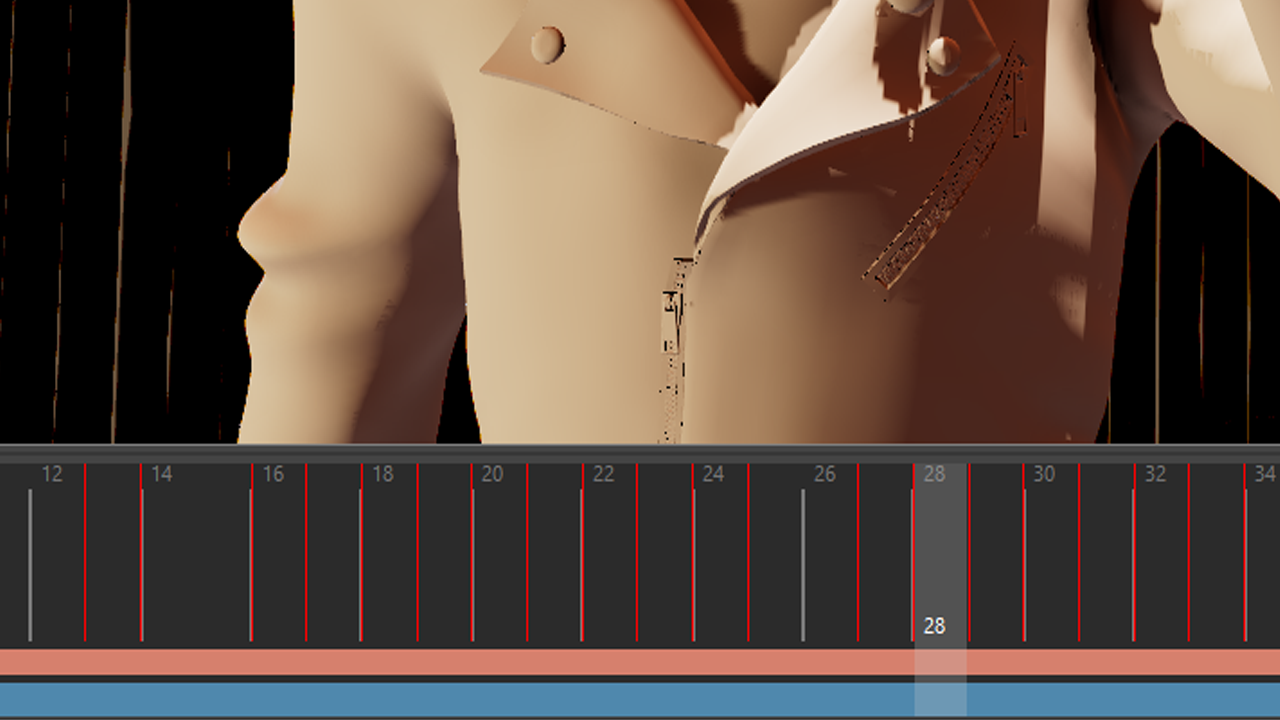
- Dynamics support
-
In previous versions of Maya, you could turn on Caching support for dynamics nodes such as Boss, or Nucleus. Now, Cached Playback for dynamics is on by default and dynamics simulation content caching is shown in a separate pass that appears as a pink status line in the Time Slider just above the Animation Cache Status line.
Note: You can turn off support for Dynamics Caching by disabling the Cache dynamics option in the Cached Playback Preferences, or in the Cached Playback section of the Evaluation Toolkit. - Time Editor support
-
You can now use Cached Playback with the
Time Editor. If you loaded a scene with Time Editor clips in previous versions of Maya, Cached Playback was automatically disabled.
Note: You can use an environment variable to opt out of Cached Playback support for the Time Editor: see MAYA_CACHE_DISABLE_TIME_EDITOR in General Variables.