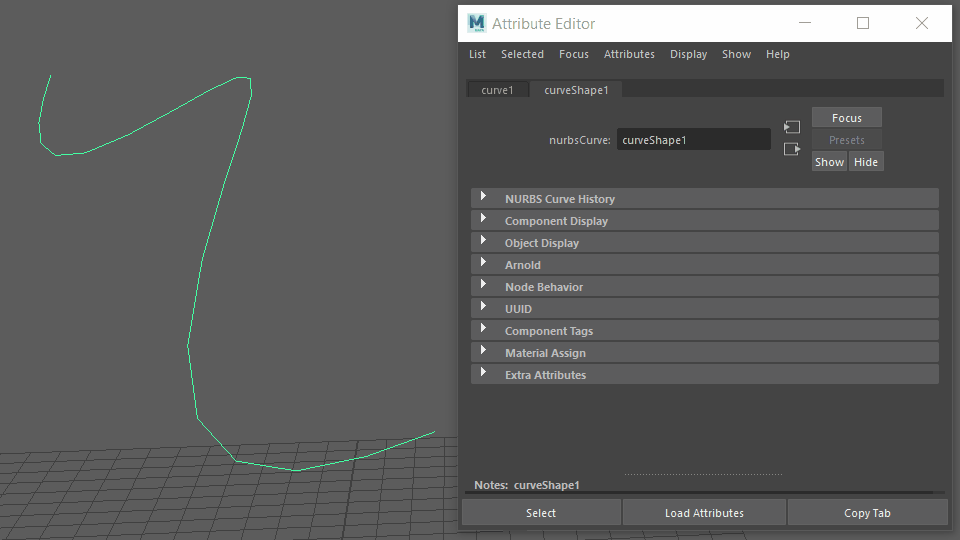
Create a mesh from a simple curve shape using the new Sweep Mesh feature.
The Sweep Mesh feature lets you generate an editable mesh from the length of a curve, letting you create a wide array of both organic and hard surface forms, such as tubes, pipes, ribbons, cables, ropes, roads, horns, hair cards, as well as architectural details such as crown moulding.
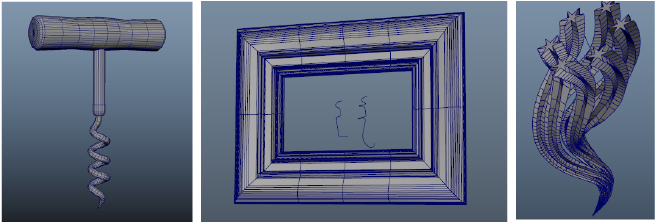
Sweep mesh example workflows: Corkscrew, Frame, and Vine
The Sweep Mesh options lets you control a range of features, including profile shape, and size, as well as alignment, subdivisions, and UV creation.
You can apply Sweep Mesh to multiple curves at once, but you can't adjust the attributes of individual curves. This is the default setting. However, if you want to work with each curve independently, for example, working with hair cards, you can use a command in the Script Editor to create a Creator node for each curve: sweepMeshFromCurve -oneNodePerCurve true;