The Scene browser Filters dialog box is split into the Configurations area and the Filters area.
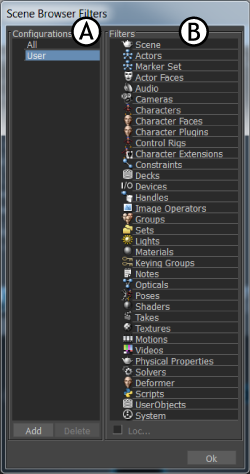
Scene Browser Filters dialog box A. Configurations area (a custom configuration is selected) B. Filters area
The Configurations area lists the items All and User by default. All displays the entire list of assets in the Scene browser and User lets you create temporary configurations.