
Similar to the Back Plate pane, the Front Plate pane lets you select a texture (containing either an image or video clip) to appear in the camera view, but for the camera’s foreground plane.
The Front Plate plane is a separate plane used only for projecting images or video clips. The size of the plane matches the camera’s viewing area and remains a part of the camera’s view, even with the 2D magnifier, and the Turn Table options.
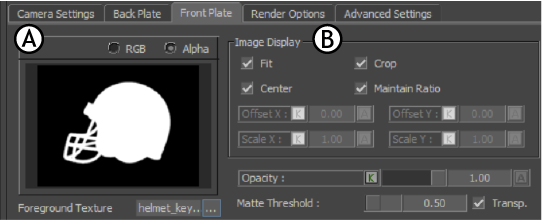
Front Plate pane A. Image Preview area B. Image Display settings
Image Preview area
The Image Preview area of the Camera Settings Front Plate pane contains settings for loading a Front Plate picture, as well as lets you preview RGB or Alpha channels.
RGB - Alpha
Select either the RGB or Alpha options to preview either the RGB or Alpha channels of a loaded image.
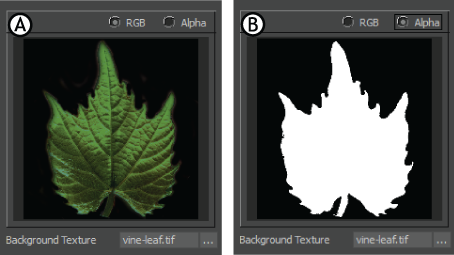
Image preview A. RGB view B. Alpha view
Background Texture
The Background Texture menu shows the name of the attached texture. For more information on loading an image on the camera back plate, see Showing the camera Near/Far plane and Setting a camera Front or Back Plane.
Image Display area
The Image Display area lets you select how the specified texture is applied to the Front Plate plane.
Choose the following options from the Image Display area:
| Option | Function |
|---|---|
| Fit | Scales the foreground texture to fit on the foreground plane. |
| Crop | Crops the foreground texture to fit on the foreground plane. If the texture is smaller than the plane, this option has no effect. |
| Center | Centers the foreground texture on the background plane. |
| Maintain Ratio | Keeps the aspect ratio of the foreground texture. Activate Maintain Ratio with the Fit option to scale the texture proportionately.
Note: When you use this setting, the Scale Y setting is ignored and only the Scale X setting is used.
|
- Offset X/Y
-

- (Only available if Fit is disabled)
- Use the Offset X and Offset Y values to transform the plate precisely alongside the Center and Maintain Ratio settings.
- Scale X/Y
- (Only available if Fit is disabled)
-

- Use the Scale X and Scale Y options to stretch or shrink the plate precisely using the Center and Maintain Ratio settings.
Note: Scale Y values are is ignored when Maintain Ratio is active, and the the Scale X value is used for both axes.
Matte Threshold slider
The Matte Threshold settings work with the Alpha channel of the selected background texture. Use the Matte Threshold slider to change the white threshold of the matte’s gradient. Double-click the Matte Threshold field to enter a precise value.
Transp. option
Activate Transp to make the Alpha channel blend with the foreground image. When disabled, the Alpha channel is only used to determine how the pixels are drawn. To take advantage of this feature, the Alpha channel of your clip or image must have a gradient.
View Foreground plane menu
The View Foreground Plane menu lets you select when to show the foreground plane. This field works with the View Near/Far plane option in the Camera View Options.
The View Background Plane menu contains the following options:
| Option | Function |
|---|---|
| Disabled | Disables the Background plane whether texture is being projected or not. |
| Always | Always shows the Background plane, even if no texture has been added. |
| When Media | Shows the Background plane only if a texture has been added. |
Plane Distance field
The Plane Distance field lets you specify a distance where the foreground plane is to be placed.
Distance Mode menu
The Distance Mode menu lets you select whether the foreground plane is placed in relation to the camera interest or the camera.
The Distance Mode menu contains the following options:
| Option | Function |
|---|---|
| Relative to camera | Select to place the foreground plane relative to the camera. The foreground plane distance is measured in relation to the camera. This setting is the default. |
| Relative to Interest | Select to place the foreground plane relative to the camera interest. The foreground plane distance is measured in relation to the camera interest. |
| Absolute from Camera | Select to place the background plane relative to the camera. The foreground plane distance is measured in relation to the camera. |