The Recording preferences include settings for recording rate, recording in the Story, and the recording memory.
- define the recording frame rate
- define the behaviour of recording in the Story
- set the recording memory limit and activate the threshold warning
To access the Recording preferences:
- From the menu bar, select Settings
 Preferences.
Preferences.
- In the Preferences window, click the Recording preference option.
The Recording preference settings display.
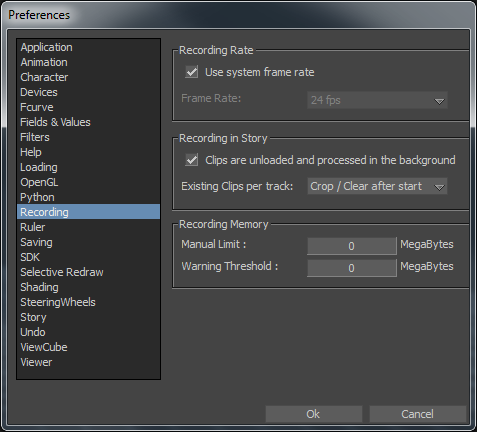
Recording preferences
The following tables describes the recording preference settings.
| Recording Rate preferences |
Description |
|---|---|
|
Use system frame rate |
To use the recording rate of your OS' playback rate. |
|
Frame rate |
To enable you to specify a supported recording default frame rate other than your OS' playback rate. |
The frame rates supported are listed in the context menu.
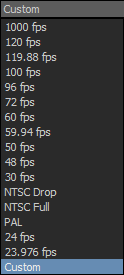
Supported frame rates
|
Supported Custom Frame Rates |
|||
|---|---|---|---|
|
1 |
12.5 |
60 |
250 |
|
1.5 |
15 |
72 |
375 |
|
2 |
16 |
75 |
400 |
|
2.5 |
20 |
80 |
500 |
|
3 |
23.976 |
98 |
300 |
|
4 |
24 |
100 |
600 |
|
5 |
25 |
119.88 |
750 |
|
6 |
30 |
120 |
1000 |
|
7.5 |
40 |
125 |
1200 |
|
8 |
48 |
150 |
1500 |
|
10 |
50 |
200 |
2000 |
|
12 |
59.94 |
240 |
3000 |
| Recording Story preferences |
Description |
|---|---|
| Clips are unloaded and processed in the background |
To unload and process clips in the background. |
| Clips per track |
To enable you to crop and clear clips after the start time and to record over the current clips. If the clip you are recording overlaps with another clip, the portion of the current clip that is not overlapped by another clip is left on the track. |
| Recording Memory preferences |
Description |
|---|---|
| Manual Limit |
To specify the virtual limit of memory used for recording. Double-click the Manual Limit field to set a Manual Limit value, expressed in megabytes. The default value is 0. |
| Warning Threshold |
To specify a memory warning value during recording. If the available memory for recording drops below the warning value, MotionBuilder displays a dialog box. To display the memory usage of your system, press Shift-M. Double-click the Warning Threshold field to enter a Warning Threshold value, expressed in megabytes. The default value is 0.
Note: The Warning Threshold activates a warning message.
|