To delete a pose:
- Select the pose in the Pose browser and click Delete. (To delete more than one pose, Ctrl-click additional poses.)
- In the Pose Editor dialog box, click Ok to delete the selection, or click Cancel to abort the request.
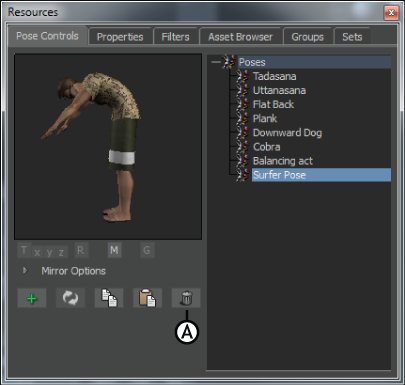
Pose controls A. Delete button
Note: You can also delete selected poses using the Delete option in the context menus of the Pose and Scene browsers.