Reduces the number of keyframes by eliminating unnecessary keyframes on entire curves. Key Reducing is designed to filter Cubic curves, but it can be used on other curve types.
When you select the Key Reducing filter in the Filters window, you can set the following parameters:
Precision
Lets you set a precision value. The default is 1. Greater values eliminate more keys, giving a less precise result, while lower values eliminate fewer keys giving a more precise result.
Key Sync
After keys are reduced, Key Sync adds a keyframe to all curves (X, Y, Z) for each key that is encountered (see Reinterpolate filter).
Avoid using the Key Reducing filter for rotations on a characters’s feet since it may introduce offsets that change the motion, such as foot sliding.
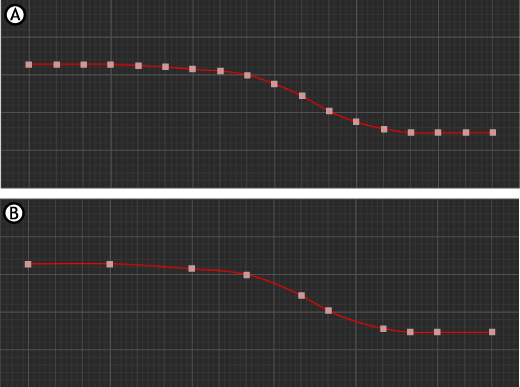
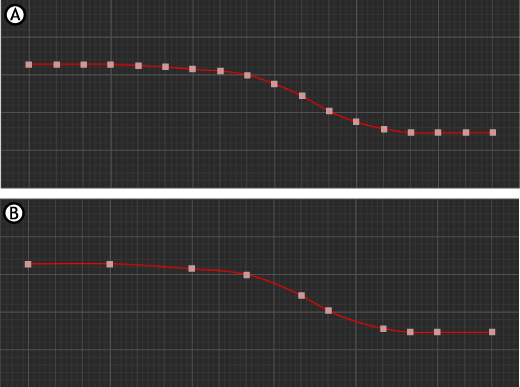
Key reducing A. Original curve B. Key Reducing applied