- comments are red
- strings are green
- keywords are orange
- output is blue
- Python reserved words are purple
The following assumes the default Python preferences settings are used. The code you enter is in color based on Python syntax types:
To populate the interactive console:
- Click the interactive console.
Entry lines start at the >>> prompt and feedback lines have no beginning.
- Type a statement and then click Enter.
To copy, cut, paste, undo or redo:
- Right-click to choose an option from the context menu.
To traverse history, do either of the following:
- Click Alt + N.
- Click Alt + P.
To auto-complete an entry:
- Make sure you have the appropriate class instantiated for the auto-complete to take place.
- Click Ctrl + Space.
Relevant completion options become available in a window.
For example:x=FBModel x. ...
this returns all available options forx=FBModel
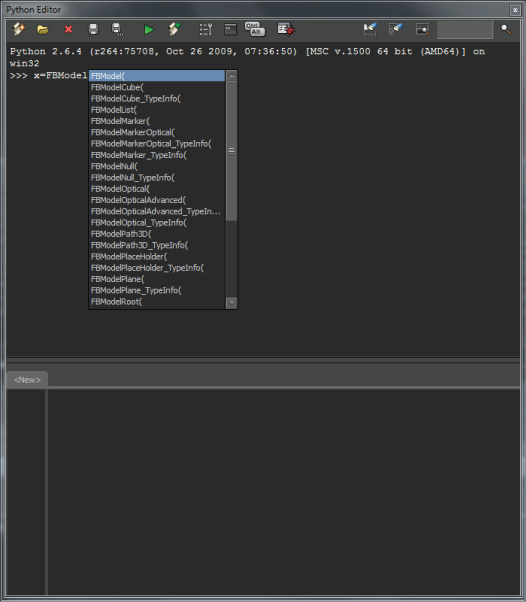 If you enter for example
If you enter for exampley=2 y. ...
this returns nothing.
To adjust the height of the interactive console without resizing the Python Editor window:
- Drag the bottom border of the interactive console.