In the following procedure, you create a scene.
To create a scene:
- From the menu bar, choose File
 New.
New. The Save changes dialog appears.
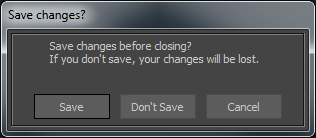
- Click Don't Save if you saved the current scene in the previous procedure.
- In the Asset Browser Resources window, click the Tutorials folder.
The contents of the Tutorials folder appear in the display pane, in Thumbnails display by default.
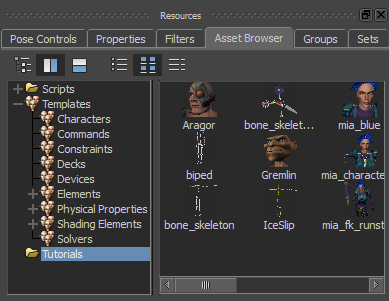
Tutorial assets displayed in thumbnails
- In the Asset browser display pane, click the Gremlin asset (Gremlin.fbx file) and drag the asset in the Viewer window.
The FBX Open context menu displays.
- Select FBX Open
 No Animation....
No Animation.... 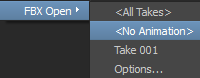
In the Viewer window, the Gremlin character appears in the scene in the T-stance.

Gremlin character in the T-stance
Note: This procedure assumes you have just completed the previous procedure.