To define a generic expression:
- In the Character Face Settings, switch to the Character Face Definition tab.
- In the Expressions area, select the Generic tab, and expand any of the Generic expressions listed there.
- Select a generic expression. When you select the expression, it is shown in the Preview pane.
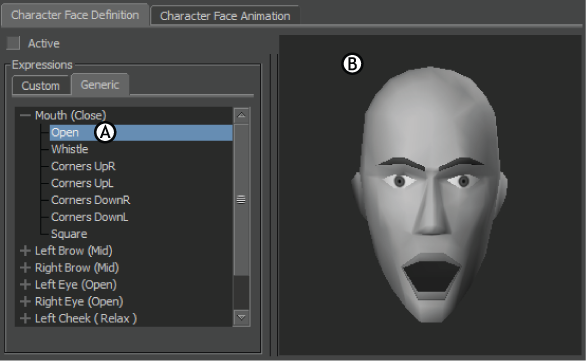
Generic expression A. Mouth Open generic expression B. Expression displayed in the Preview pane
- Scroll through the list of shapes in the Target Models area to find the appropriate shapes that replicate the Generic expression shown in the Preview pane.
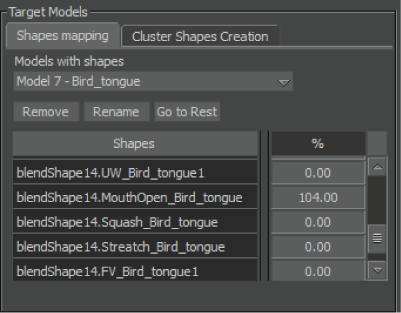
- With the generic expression still selected, modify the values in the Shapes Value fields until the expression on your model in the Viewer window matches the expression in the Preview pane.
Once you have defined these generic expressions, you can animate them in the Actor Face.
You can continue defining other generic expressions by selecting them and setting values for the shapes involved. Shape values are saved automatically as you change them.