Activating a constraint zeros the constrained (child) object’s translation, rotation, or scaling to match that of its source (parent) objects. You can reposition your objects to create a more appropriate offset.
To create a constraint offset:
- Arrange the objects in your constraint.
- Click Snap to create an offset between the position, rotation, or scale of the constraint and the current position of the object being constrained.
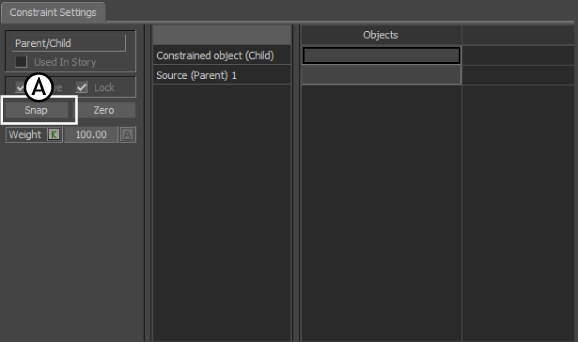
Parent/Child constraint A. Snap button
- Activate the Lock option so the constrained object is frozen in position and cannot be transformed.
To remove a constraint’s offset:
- Disable the Active, and Lock (if applicable) options in the Constraints Settings.
- Re-position your objects.
- Click Snap to reestablish the constraint’s new offset.
- Activate the Lock option so the constrained object cannot be moved.