In the following procedure, you bake your animation data to combine the original data with your modifications. Baking (or plotting) merges all of the animation to the BaseAnimation layer.
To Bake (Plot) all the animation on the BaseAnimation layer:
- Go to the Character Controls window.
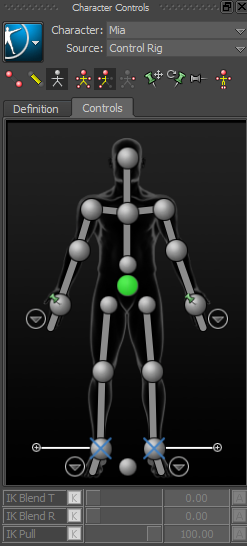
- Left-click the Character Controls window menu button, choose File
 Bake (Plot)
Bake (Plot)  and click
and click  for the Bake (plot) to Skeleton menu option.
for the Bake (plot) to Skeleton menu option. 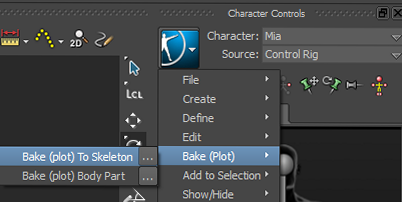
The Character dialog displays.
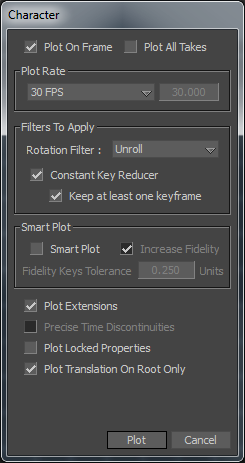
- In the Character dialog, in the Plot Rate field, choose 24 FPS and then click Plot.
All the animation data is transferred from the Control rig to the character’s skeleton on the BaseAnimation layer of the current take.
- To see the plotted keyframes, select the BaseAnimation layer and Mia’s skeleton.
Numerous green keyframes display on the Transport Controls timeline.
You can also see your plotted data in the FCurves window as a series of function curves with numerous keyframes.
- Play the take and observe the result animation.
The animation of the Mia's Servo arm rising up and Mia's head turning are merged with the original animation of Mia running and turning around.
Summary
In this tutorial, you modified the original animation by setting keyframes on two layers and then by plotting your animation to merge the animation to the BaseAnimation layer. In the next tutorial, Creating a Loop, you learn how to create a walk cycle using the Story window.