The Preferences window includes the Help preference settings.
To access the Help preferences:
- From the menu bar, select Settings > Preferences.
- In the Preferences window, click the Help preference option. The Help preference settings display.
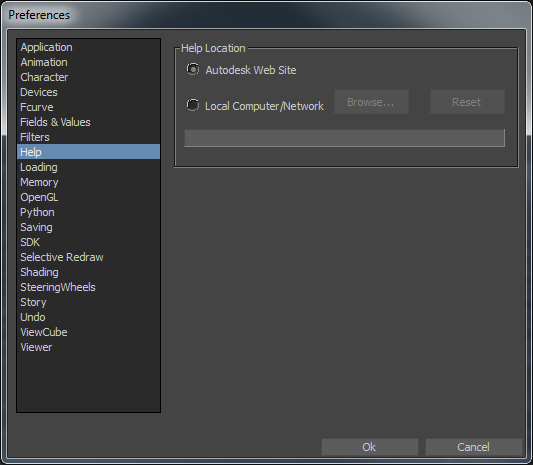
The Help preferences enable you modify the default Help location.
The following table describes the Help preference settings.
| Help Location settings | Description |
|---|---|
| Autodesk Web Site | MotionBuilder displays the default help from the Autodesk web site. |
| Local Computer/Network |
MotionBuilder displays the help from the default installation location on your system. Click the Browse button to find and/or change the help location. If you did not install the MotionBuilder Help to the default location, click Reset. MotionBuilder automatically finds the location you specified for the help documentation. |