In the Edit Track list, the Shot track controls let you move, stretch, and activate or disable tracks. Selecting a Shot track using its track controls lets you view additional track options in the Asset Settings window and Properties window.
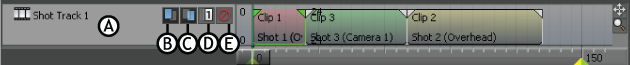
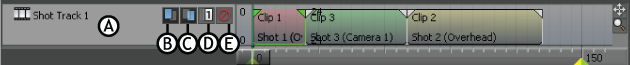
A. Shot track B. Show Front Plate option C. Show Back Plate option D. Solo option E. Mute option
The Track controls of a Shot track consist of the following:
| Option | Function |
|---|---|
| Show Front Plates | When the Show Front Plates option is active, the back plates of all shot clips on the selected track do not display. See Front Plate menu. |
| Show Back Plates | When the Show Back Plates option is active, the back plates of all shot clips on the selected track do not display. See Back Plate menu. |
| Solo | Use the Solo (S) option to activate or disable tracks. When a track’s Solo option is active, only that track plays. |
| Mute | Use the Mute (M) option to activate or disable tracks.When a track’s Mute option is active, the track is muted when you play a take. This means that any animation, video, audio, command, or constraint clip on a muted track is disabled. |
Note: All these options also appear in the Asset settings window if you double-click an empty area of the Shot track.