You can save a Voice device setup as an .fbx file that you can use for other projects.
To save a Voice device setup:
- Click the Export button (A) in the Voice device settings.
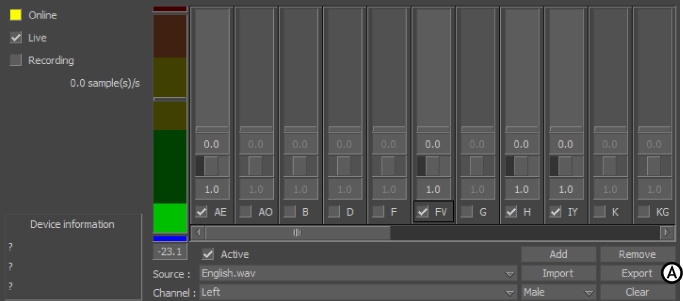
Voice device settings A. Export button
The Save directory dialog box appears.
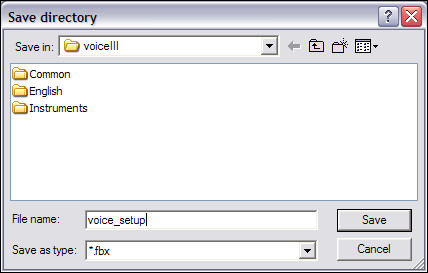
Save directory dialog box
- Enter a file name, then click Save.
The Voice device setup is saved in the .fbx file format.
To load a Voice setup:
- In the Voice device settings, click Import.
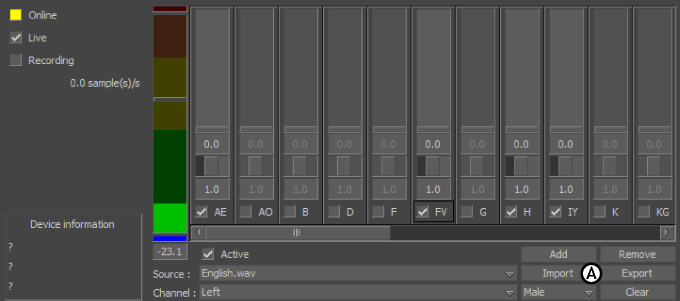
Voice device settings A. Import button
The Open Directory dialog box appears.
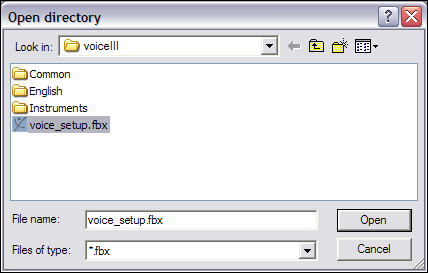
Open directory dialog box
- Select the .fbx file containing the voice setup you want to load into the Voice device and click Open.