Auxiliary pivots are objects that let you quickly define and animate multiple rotation pivot points for IK Control rig effectors. You can use Auxiliary pivots for any character animation, and they are particularly useful if you want to manipulate the feet or hands of a character using more than one rotational point.
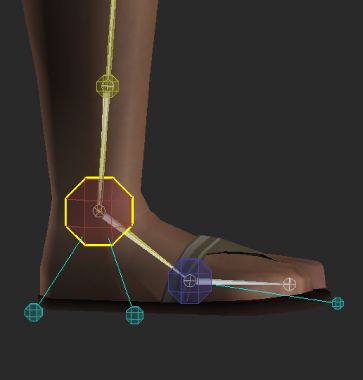
Three Auxiliary pivots display for two IK effectors in a character’s foot
As you set keyframes, you can switch between Auxiliary pivots, making the foot rotate around the ankle, the heel, the base of the toes, the tip of the toes, and even the sides of the foot. For more information on switching between pivots, see Setting a master Auxiliary pivot.
Auxiliary pivots are based on the position of the IK effector they are created for, so they do not have an independent position in the scene. You can think of them as sub-controls that let you manipulate the IK effector from different vantage points. Rotating any pivot also affects the effector, just as if the effector itself is manipulated.
To manipulate Auxiliary pivots, select Pivot mode from the Selection Mode menu in the Viewer window. Pivot mode is automatically selected when you create a new Auxiliary pivot. You can then select and define offsets for the pivots by dragging them to new positions relative to the IK effector.
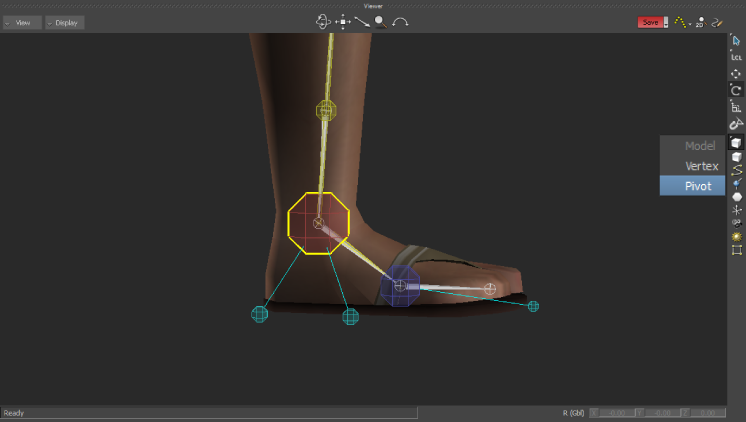
Viewer window A. Select Pivot from the Object Mode menu