Import

Import the LSR file for the part that will be the subject of the simulation.
Save

Before running a simulation, click here to save your part file with the .tivus extension, specifying the name and location.
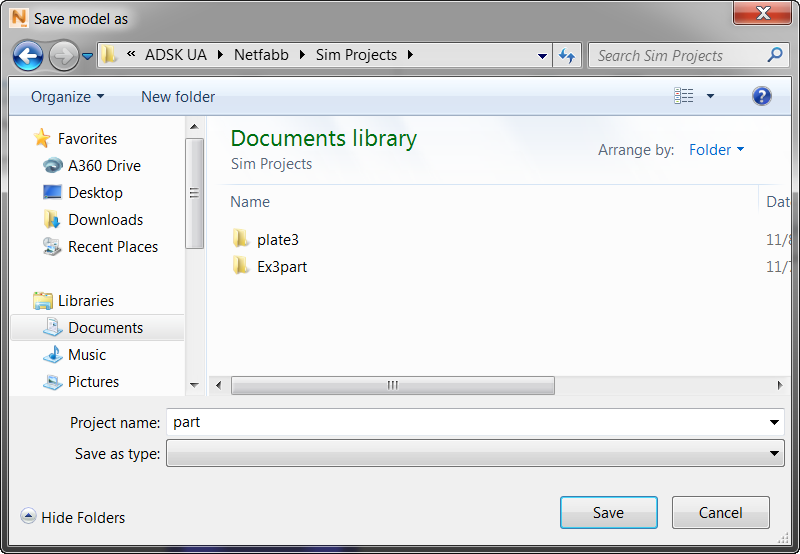
By default, the imported LSR file name, without the .lsr extension, appears in the Project name field, and will be the name of the project folder, unless you decide to change it here. The model file (part.tivus in this example) is created inside the folder. When you run a simulation, related files will also be created inside the project folder. If you do not want to run the simulation now, you can do it later by clicking and selecting the saved TIVUS file.