Initialization errors occur as the solver imports the source input and geometry files and determines if they are going to produce a valid simulation.
STL Repair Errors
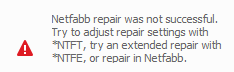
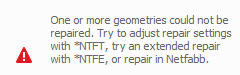
If a non-manifold STL is used, the solver attempts to repair the STL using the Netfabb Repair script. If this process fails, one or both of the above errors will be issued. The part may repaired using the Netfabb Extended repair, or it may need to be regenerated from CAD tool which was used to generate the original STL file.
STL Quality Errors
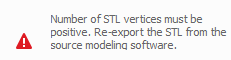
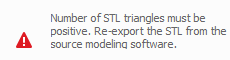
These errors occur when the original STL file is poorly formatted or corrupted. The STL will have to be re-exported from the CAD package used to original create the file.
3MF Import Error
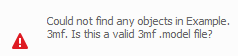
This error indicates the 3MF model which was imported is empty. The 3MF file should be exported again from the source software.
PRM File Format Errors
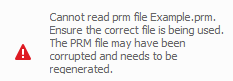
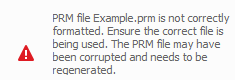
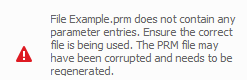
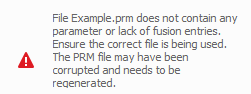
When one of these errors are shown it indicates that one of the PRM files used in the simulation is corrupt, empty, or otherwise incorrectly formatted. Regenerate the PRM file and attempt the part-level simulation again.
PAN2 PRM Error
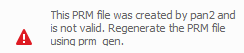
This error occurs when the PRM was generated using the pan2 executable instead of the prm_gen command. The resulting prm file is not valid and cannot be used in part-level simulations. Regenerate the PRM file using the graphical interface or using the prm_gen command from the terminal.
Incompatible PRM Errors
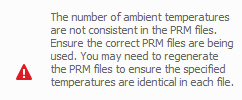
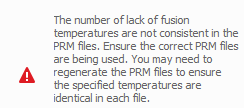
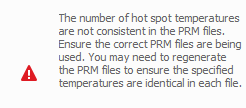
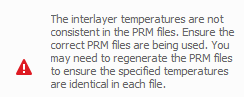
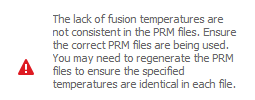
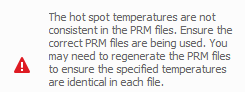
When using multiple PRM files which contain Lack of Fusion or Hot Spot values, the number and value of the ambient, interlayer, lack of fusion, and hotspot temperatures must be identical. Check to make sure the correct files are being used. Regenerate one or more PRM files as necessary and then attempt again the part-level analysis.
Missing Material Properties Errors
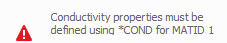
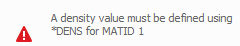
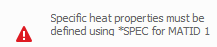
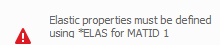
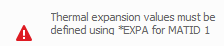
These errors occur when the material properties used for the simulation are missing the corresponding value. Fix the missing properties in the Material Library or custom property file and attempt the simulation again.
Material Property Relation Errors
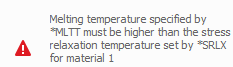
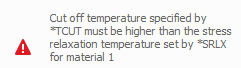
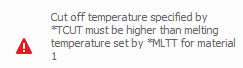
These errors occur when material properties are set with incorrect values relative to one another. For melting temperature *MLTT, cut off temperature, *TCUT, and Stress Relaxation temperature *SRLX it is required that *TCUT > *MLTT > *SRLX.
Thermal Binary File Errors
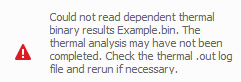
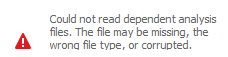
When performing a thermal-mechanical analysis, first the thermal analysis is run, which writes the nodal results to a binary file, which is in turn read by the subsequent mechanical analysis. If the .bin file is missing, named incorrectly, corrupted, or truncated the mechanical analysis will stop and issue one of the above errors.