The stripe hatch filling draws an input slice stack geometry with parallel hatch lines in a stripe pattern of limited width. Only the contour geometry is used, while all input hatches are discarded.
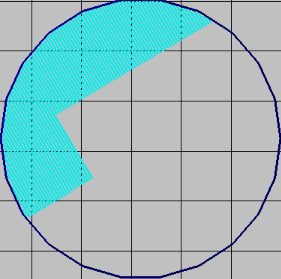
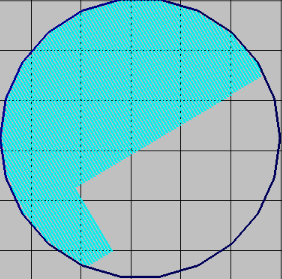
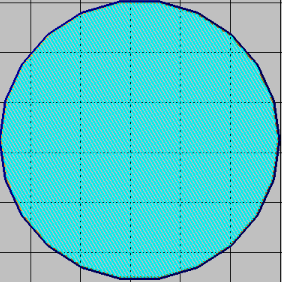
| Parameter | Default Value | Description |
|---|---|---|
|
Hatch distance |
0.1 mm | Distance of the hatch lines. |
|
Stripe width |
10 mm | Width of the stripe pattern. |
|
Stripe gap |
0 mm | Gap between the stripes. A negative gap means that the stripes overlap. |
|
Angle |
0 ° | Determines the starting angle of the hatch lines against the X axis (or the angle of the hatch stripes against the Y axis). Positive angles mean clockwise rotation. |
|
Angle increment |
90 ° | Every layer may be drawn rotated against the previous one. This value specifies by how large an angle of this should be done. Positive angles mean clockwise rotation. |
|
Only each ... layer |
1 | Applies this hatching to only every n-th layer. Intermediate layers will not receive hatching from this filter. |
|
Layer offset |
0 | If the onlyeachlayer parameter is larger than 1, there is ambiguity where the layer selection should start. A layer offset allows you to control the behavior. For example, use either each second layer, or each second-plus-one-th layer. |
|
Hatch origin increment |
0 | While hatching will parallel lines, there is an ambiguity, where the first line starts in perpendicular direction. The Originincrement parameter allows you to move the starting point of the hatch lines layer by layer. |
|
Rotation cone angle |
360 ° | Clamps the layer rotation to this arc. (Essentially, ([previous layer rotation] + [Angle increment]) modulo [Rotation code angle]) Positive angles mean clockwise rotation. |
|
Rotation cone offset |
0 ° | Shifts the rotation clamping arc by this angle. Positive angles mean clockwise rotation. |
|
Sort type |
none | Defines how the fill hatches are sorted. Possible values are:
|
|
Alternating hatch cycles |
1 | Executes the filling pattern in n passes (up to 2), drawing odd lines first, even lines next. |
|
Alternating hatch direction |
Yes | |
|
Stripe origin offset |
0 | |
|
Connect hatches |
No | Hatches are connected by drawing an additional line from the previous hatch line's end to the following hatch line's start. |
|
Unidirectional hatching |
No | Determines if even and odd hatch lines are drawn in the same direction. Otherwise, they will be drawn in a forth-and-back fashion. |
|
Only each ... stripe |
1 | Determines if only every n-th stripe is used. Intermediate stripes will not receive hatching from this filter. |
|
Stripe offset |
0 | If the Only each ... stripe parameter is larger than 1, there is an ambiguity where the stripe selection should start. A stripe offset allows you to control the behavior. For example, use either each second stripe or each second-plus-one-th stripe. |
XML Configuration example code:
<stripefilling name="filling" entry="shere" distance="0.6" width="8.000" gap="-0.05" />