The upskin filter detects all top surfaces of a model which have to be exposed differently due to the anisotropic nature of the process. Upskins have a thickness. The detection of upskins is controlled by several parameter settings.
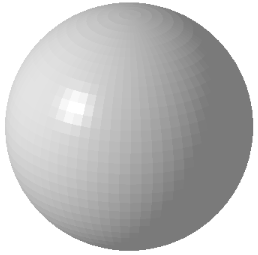
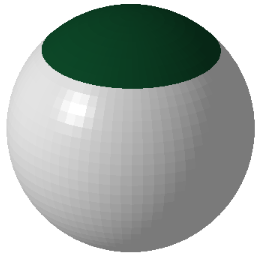
| Parameter | Default Value | Description |
|---|---|---|
| angle | mandatory | Specifies the angle of the surfaces which are considered upskin. |
| shrinkage | 0.4 | A filtering parameter that removes artifacts from the upskin detection. Upskin regions thinner than this setting (in mm) are not considered. |
| expansion | 0.6 | Upskin areas are expanded by a certain value in order to overlap neighboring layers. This value should be larger than the shrinkage. |
| thickness | 1 | Determines the thickness of the upskin in the Z direction. It should be a multiple of the layersize in mm in order to discretely determine how many layers of upskin are considered. |
XML Configuration example code:
<upskin name="my_upskin" entry="sphere" angle="40" thickness="1" />