In the following procedure, you will add a 1.6-mm enforced motion load, applied downward on the top plate for 1 second.
To define the load
- In the
Assembly tree, under Subcase 1, right-click
, and set the following values:
- Name: Enf Motion
- Type: Enforced Motion
- Magnitude, Ty: -1.6

- Select the top face of the Top Plate to apply the load.
- Under
Transient Table Data, click Define New Table
 , and enter table values as shown below. To enter numeric values for Time and Load Scale Factor, double-click in a cell, enter a value, then Tab to the next cell.
, and enter table values as shown below. To enter numeric values for Time and Load Scale Factor, double-click in a cell, enter a value, then Tab to the next cell.
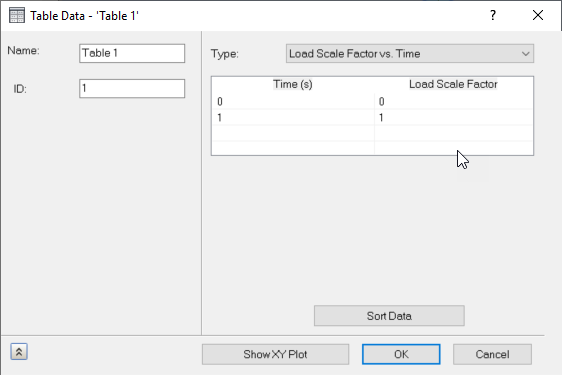
- Click OK to close the dialog.
To define the surface contact
- In the Ribbon bar, click Solver Contacts.
- In the Surface Contact dialog, set the following values:
- Name: Billet Contact
- Contact Type: Separation
- Self Contact: On
- Stiffness Factor: 0.2
- Coefficient of Friction: 0
