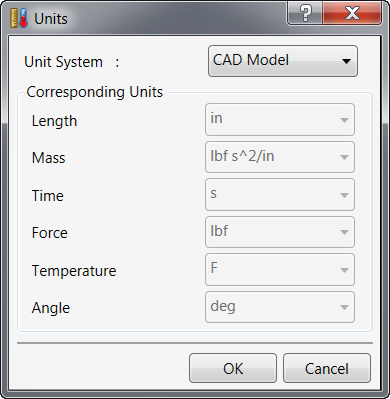- Start Autodesk Inventor Nastran.
- From Open, navigate to the C:\Users\Public\Public Documents\Autodesk\Inventor Nastran 2022\Tutorial\en-us\Inventor 2022 folder and open RSA.ipt.
- In Inventor Nastran, click File, Save As and save the part with another name, such as RSA_1.ipt. This allows you to reuse the original part.
- Click
.
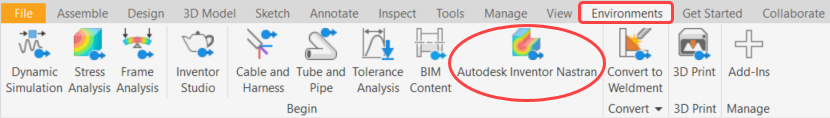
- In the Part tree, right-click . Set the Analysis Type to Shock/Response Spectrum.
- On the Output Controls tab, select Displacement, Velocity, Acceleration, and Stress.
- Note that the
Options tab has a
Spectrum Data section with options specific to this analysis type. Set these options as shown below:
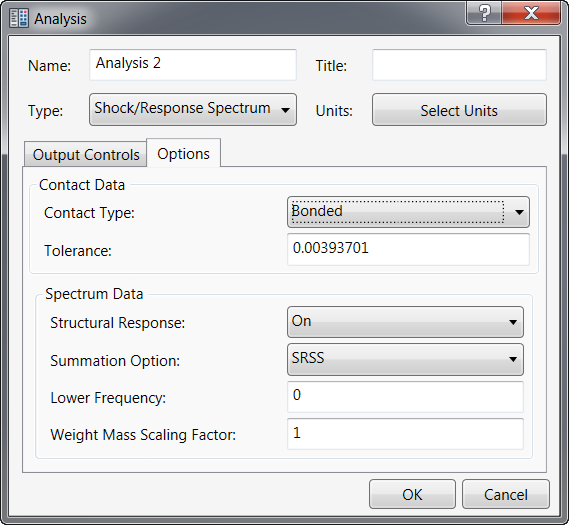
- On the
Tools menu, click
. Set the
Length unit to
inch, and the
Mass unit to
lbmass. These will now be the default units.
Note: You can also set units for the analysis on the Part tree by right-clicking and selecting a Unit System that uses inch and lbmass.