If Type is set to Moment, then the dialog will look as shown below.
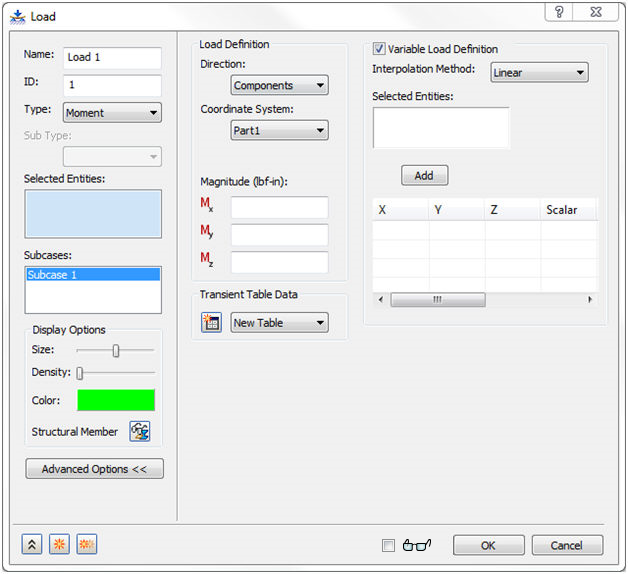
Moments can be applied to curves, surfaces, and vertices of shell and beam elements. Nodes of solid elements (tetrahedral elements – linear or parabolic) do not transmit a moment load. Therefore, moments should not be applied to edges (curves) and points (vertices). No load will be applied to such geometry. For solid elements, select faces (surfaces) to apply a moment load.
For moments there is no direction option. Moments are applied on a per entity basis. For example, applying a moment of a particular magnitude upon two surfaces will result in a total moment magnitude of two times the input magnitude.
Moments can have a variable load definition as well as custom display properties such as color, size, and density.