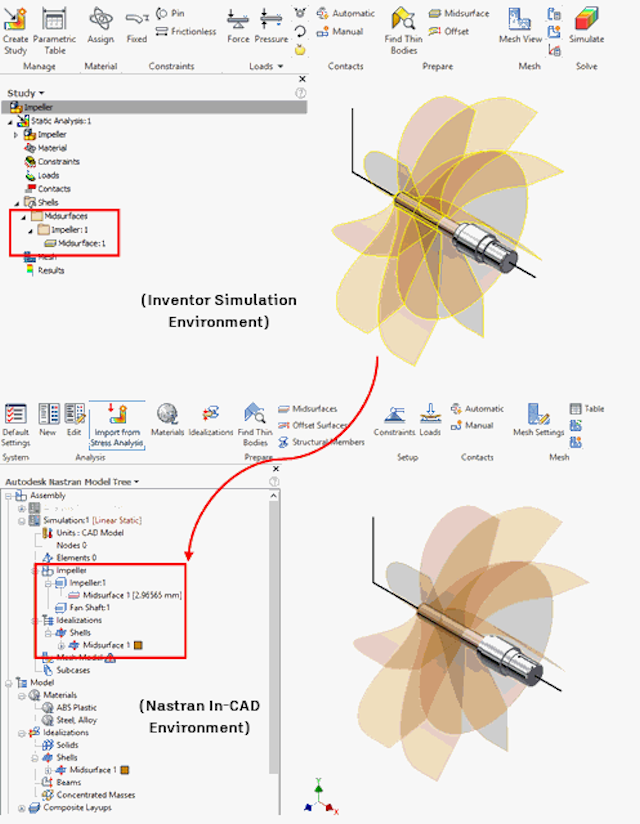In Autodesk Inventor, there are three commands available within the Analysis panel of the Inventor Nastran ribbon—New, Edit, and Import from Stress Analysis. Each of these commands are discussed below.
New
This command is used to define a new analysis. When clicked, the Analysis dialog appears. Once you complete the settings and click OK to close the dialog, the new analysis appears in the model tree (immediately after the current analysis if one was already defined). The new analysis also becomes the currently active analysis.
Edit
This command launches the Analysis dialog so that the settings associated with the currently active analysis can be edited. It is equivalent to the Edit command in the context menu that appears when you right-click an analysis in the Autodesk Nastran Model Tree.
Import from Stress Analysis
Autodesk Inventor Nastran allows you to import FEA details defined in the Inventor Stress Analysis environment. Imported features include loads, constraints, materials with associated physical properties, midsurfaces, offset surfaces, mesh controls, surface contacts, and applicable analysis settings.