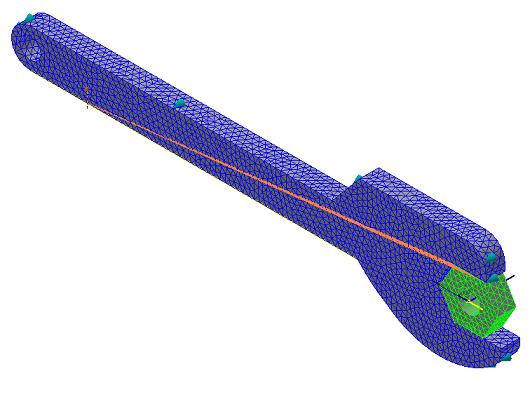If Type is set to Remote Force, then the dialog appears as shown below.
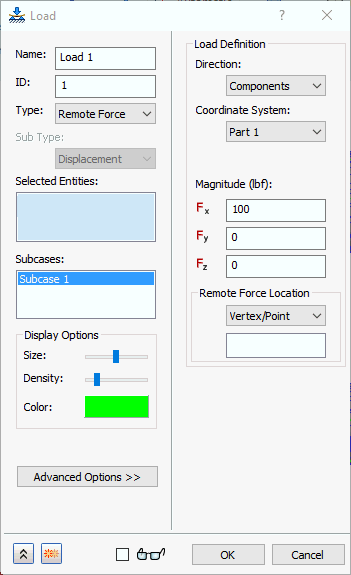
The remote force is a force that originates from a point located in space that is not on the model. You can apply a remote force like you apply a force on the model. The only difference is that the location of the remote force origin can be anywhere in space. You need to select a node, sketch point, or vertex, and then select it as the remote force location.
Optionally, you can choose the Coordinates option from the Remote Force Location drop-down menu.
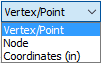
X, Y, and Z input fields appear, into which you can type the coordinates of the remote force location. When using this option, a vertex, point, or node does not need to exist at the specified location.

You can select surfaces to apply remote forces on. Regardless of the surface selected, the remote force will be distributed to all its nodes. To apply a remote force, select the surface on which you want to simulate the effects of the remote force and specify the magnitude and location of the remote force. After specifying the required parameters for the remote force you want to apply, choose OK in the dialog box and the remote force will be applied. The figure below shows the model after the remote force was applied.