This item appears in the model tree just after the Analysis branch. The total number of nodes in the mesh is shown at the right end of the heading (such as, Nodes 786). The Nodes item appears in the model tree whether the mesh has been generated or not, with zero (0) shown for the number of nodes in an unmeshed model.
When you right-click Nodes, the following options are available from the context menu:

- Query Display: When this option is toggled on, it allows for real-time interrogation of nodes in the model. Query Display for nodes can also be accessed using the Query Display tool bar.
-
Highlight: The highlight option allows a set of nodes to be highlighted on the model in order to identify a node’s location and/or properties. There are two ways you can specify the nodes to highlight:
- Select the nodes graphically by clicking them one-by-one on the model.
- If the Node IDs are knows, type them into the
Entity ID field, using a space or comma to separate multiple IDs. Then, click
ADD.
In either case, the selected or typed nodes appear n the Selected Entities list box. The Highlight Nodes dialog is pictured below:
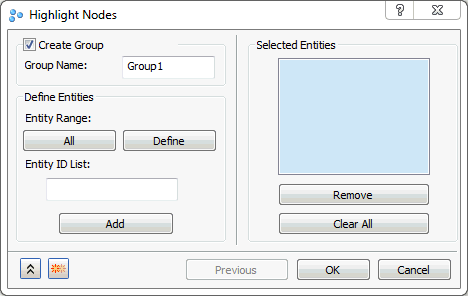
You can include items in the Selected Entities box in a new Node Group by clicking the Create Group checkbox. Groups provide a convenient means of re-selecting multiple items at a later time.