If Type is set to From Output, then the dialog will appear as shown below.
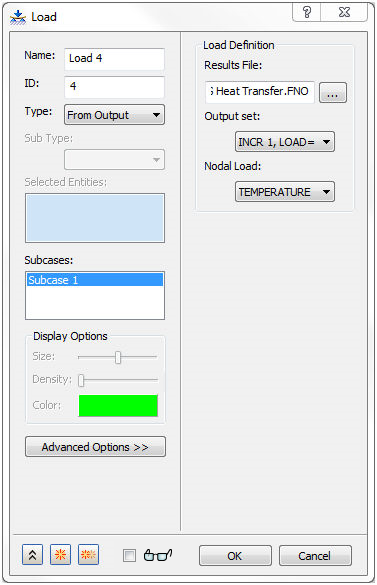
Under Load Definition, use the browse button to load the result file (*.FNO or *.CFDST) and use the currently loaded results file as the input for a load. Use the Nodal Load drop-list to select either temperature or pressure for CFDST files, and temperature for FNO files. You can select the output set you want to get the nodal data from, and the subcase you want to add the load to. The temperature from output load can be applied only in a structural analysis.
Advanced Options (for variable load definition) do not apply to this load type.
An example of using this load type would be to run a heat transfer analysis, then take the resulting temperature distribution and apply that to a structural analysis to see the thermal expansion effects.