If Type is set to Gravity, then the dialog appears as shown below.
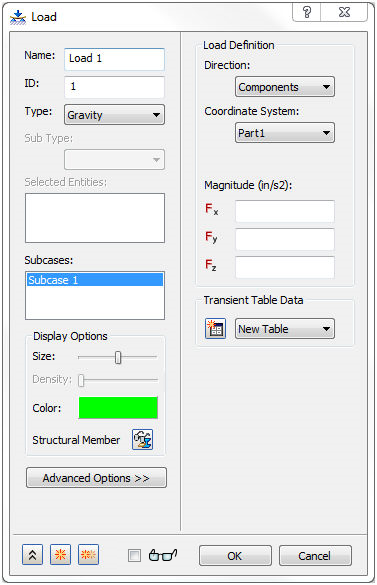
Gravity is a global translational acceleration vector, and it only acts on those bodies that have a mass density specified in the material definition.
Gravity is indicated bya glyph (letter G and arrow) located in the lower right corner of the graphics window. The arrow does not indicate the actual direction of the defined gravitational acceleration vector. Rather, it always points downward. The Size, Density, and Color settings in the Display Options section of the Load dialog have no affect on the appearance of the gravity glyph.
