Set up Explicit Dynamics or Quasi-Static analysis, using the Autodesk Explicit solver.
The Solve in Explicit option appears on the main Analysis right-click menu if the analysis type is Explicit Dynamics or Explicit Quasi-Static.
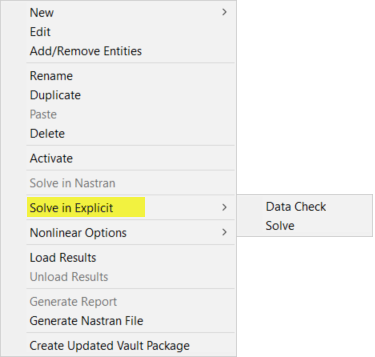
- Data Check will run the mesh translator through the point where the explicit module has read all of the input file, computed the stable time increment for the model, and checked the contact conditions. It will then stop without any time integration. This step is required to get the average element time step information and minimum time step information for each element block.
-
Solve starts solving the model with the Autodesk Explicit Solver. The progress of the analysis can be seen in the Explicit status window that appears automatically on a separate tab. This analysis can also be started by right-clicking in an open space beside the Part tree and selecting
Solve in Explicit.
