- In the Quantification workbook, select an Item.
- On the 2D Takeoff toolbar, click Select Markup
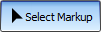 .
. - On the 2D Sheet, select the takeoff you want to copy.
- Right-click the takeoff
 Copy Markup, then do one of the following:
Copy Markup, then do one of the following: - To paste the takeoff into the selected Item, right-click
 Paste Markup to Corresponding Takeoff Item.
Paste Markup to Corresponding Takeoff Item. - To paste the takeoff into a new Item, right-click
 Paste Markup to: New Item.
Paste Markup to: New Item.
- To paste the takeoff into the selected Item, right-click