To export a database link
- Click
Home tab
 Project panel
Project panel  File Options
File Options
 .
.
- In the
File Options dialog box,
DataTools tab, click the link you want to export in the
DataTools Links area, and click the
Export button.
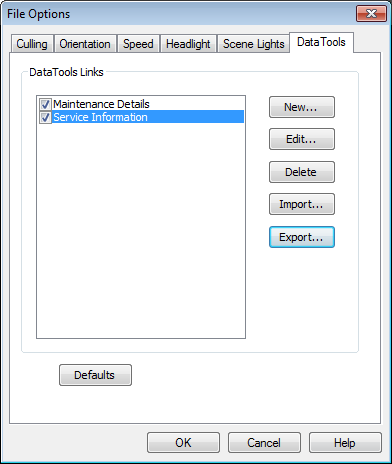
- In the Save As dialog box, browse to the desired folder, and enter a name for the datatools file. You can also select the name of an existing datatools file to overwrite it with your modified configuration.
- Click Save.
- Click OK to close the File Options dialog box.