To measure a total distance along a route
- Click Review tab
 Measure panel
Measure panel  Measure drop-down
Measure drop-down  Point Line
Point Line  .
. - Click the start and the second point to be measured.
- Click the next point along the route.
- Repeat this to measure the entire route. The optional dimension label displays the total distance along the selected route.
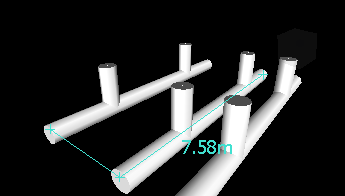 Tip: If you want to change the start point, right-click in the Scene View, and select a new start point.
Tip: If you want to change the start point, right-click in the Scene View, and select a new start point.