To add a material to a library
- Click Render tab
 System panel
System panel  Autodesk Rendering
Autodesk Rendering  .
. - On the Materials tab, right-click the material swatch
 Add To
Add To  the name of the library where you want the material to be added. If no custom library exists, you need to create it first.
the name of the library where you want the material to be added. If no custom library exists, you need to create it first. 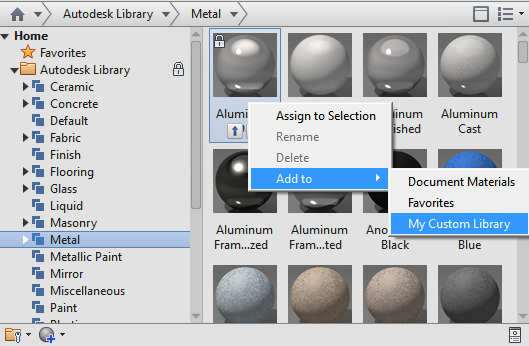
You can add the material to multiple libraries.
Tip: Alternative way to add materials to a library is to drag the swatch to the library.