To change the number of recent documents listed
- Click the application button

 Options.
Options. - In the Options Editor, expand the General node, and click the Environment option.
- On the Environment page, enter the number of recent documents to be listed into the Maximum Recently Used Files box.
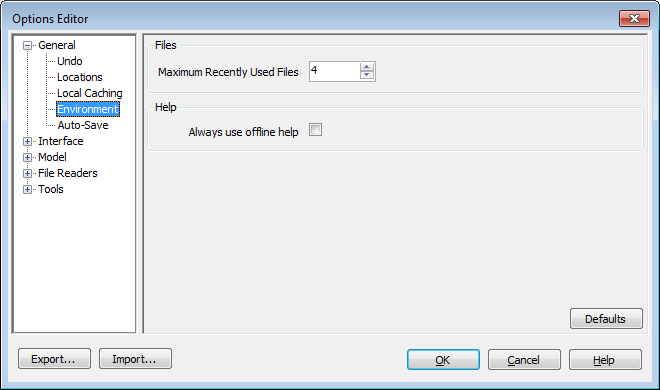
- Click OK.