Use this dialog box to set the latitude, longitude, and north direction of a geographic location in your model. The Scene View shows the customized position of the sun at the customized Time Zone.
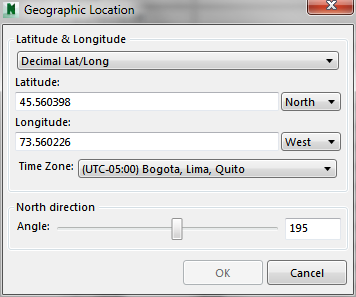
Latitude & Longitude
- Decimal Lat / Long
-
Expresses latitude and longitude in decimal values. For example: 37.87222 ° .
- Degree Minutes Seconds Lat/Long
-
Expresses latitude and longitude as degrees, minutes, and seconds. For example: 37° 52' 20" .
- Latitude
-
Sets the latitude of the current location. The valid range is 0 to +90.
- Longitude
-
Sets the longitude of the current location. The valid range is 0 to +180.
- North/South
-
Controls whether a positive value is north of the equator or a positive value is south of the equator.
- East/West
-
Controls whether a positive value is west of the Prime Meridian or a positive value is east of the Prime Meridian.
- Time Zone
-
Specifies the time zone. You can set the time zone directly in this field.
North Direction
Controls the position of the sun in the Scene View. This setting does not have any effect on the model's coordinate system or the ViewCube compass direction.
- Angle
-
Move the slider to specify the angle from 0 for the north direction. The range is 0 to 360.