To customize display units
- Click the application button

 Options.
Options. - Expand the Interface node in the Options Editor, and click the Display Units option.
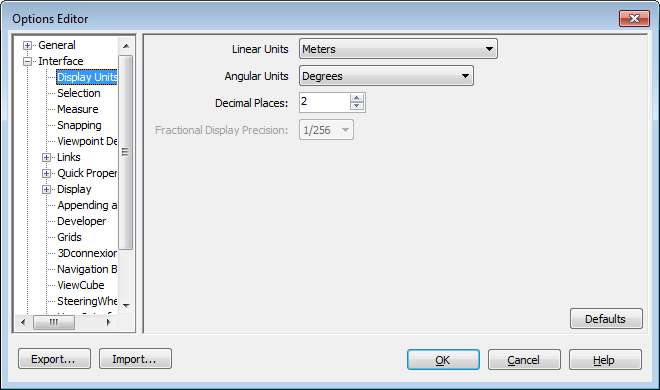
- Select the Linear Units from the drop-down list. Be sure to choose the exact format required.
- Select the Angular Units from the drop-down list.
- Enter the number of decimal places you want to see throughout the interface for your units in the Decimal Places box. If the unit chosen is a fractional unit, rather than a decimal unit, then you have the choice of what level of fraction to display the units from the Fractional Display Precision drop-down list.
- Click OK.