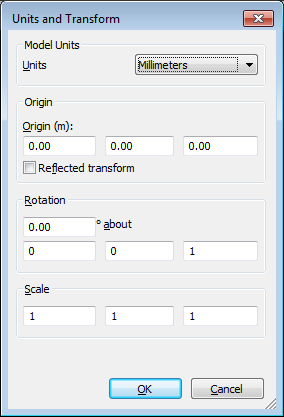To change units in a loaded 3D file
- Right-click the desired 3D file in the Selection Tree, and click Units and Transform on the context menu.
- In the Units and Transform dialog box, select the required format in the Units drop-down list.
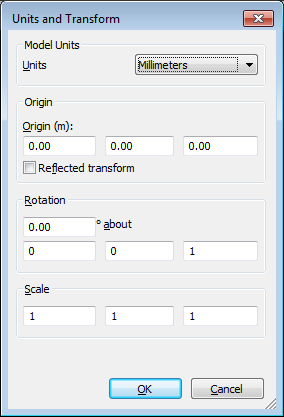
- Click OK.
To change units in a loaded 3D file