Quantification supports model (automatic) takeoff, virtual (manual) takeoff and 2D (markup) takeoff for 3D DWF(x) models and 2D DWF(x) and DWG files. The file type and the data it contains determines the takeoff methods available.
Efficient takeoff means you can drag and drop objects, groups or a whole Selection Tree structure onto a workbook item, to generate a quick, accurate takeoff.
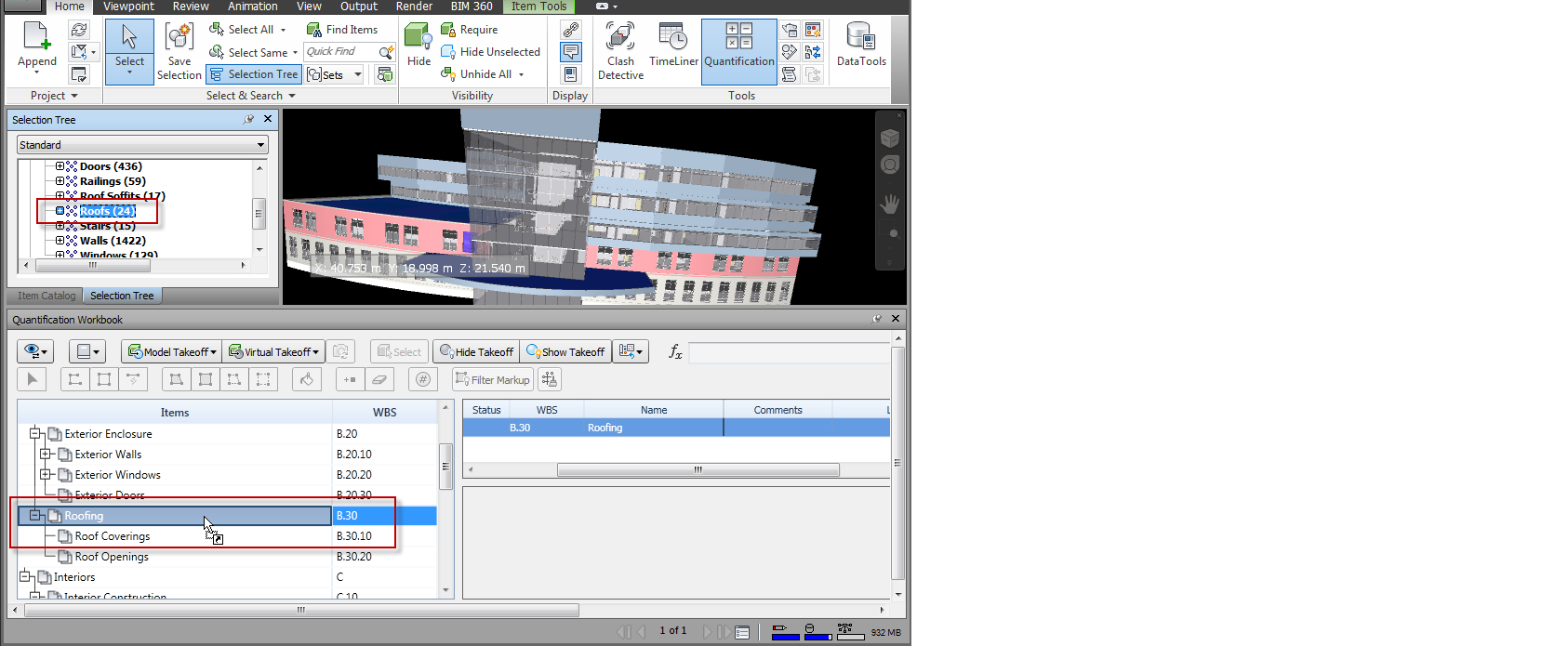
Right-click context menu options are also available for all takeoff methods. Takeoff methods include:
Model takeoff
Model takeoff uses the properties embedded in the design source files to create takeoff data. It extracts the objects from the model and displays them as Items in the Quantification Workbook.
Virtual takeoff
Perform virtual takeoff to add takeoff items that are not linked to a model object, or where an item appears in the model but contains no associated properties. You can use measure tools in conjunction with a virtual takeoff, and associate a viewpoint with the virtual takeoff Item.
2D takeoff
Trace existing geometry on a 2D worksheet such as a floorplan, to create takeoffs automatically.