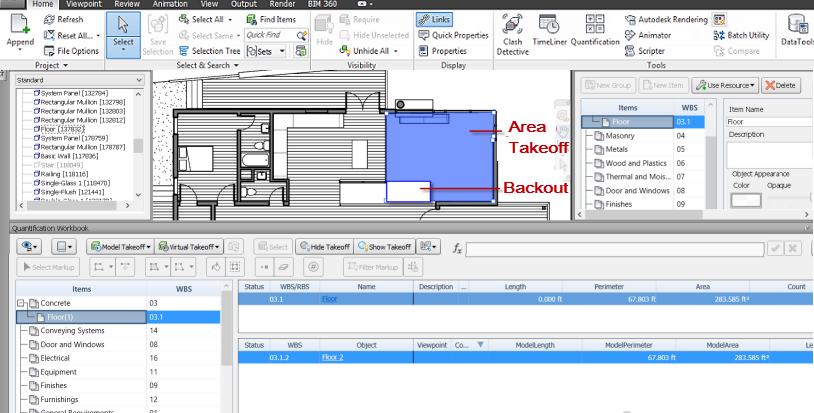Cut out pieces of geometry using the Backout feature. By drawing a Backout, you exclude a piece of an existing Area takeoff. Backouts are useful when, for example, you have marked up a floor area for takeoff, but want to exclude a section of that area, such as a corridor, from the takeoff. The corridor Backout area is then "subtracted" from the floor area in the Quantification workbook.
You can draw one or more Backouts within a single Area takeoff. A Backout can either be drawn within an existing Area takeoff, or it can intersect the geometry of one or more Area takeoffs. A Backout is always a closed polygon, that appears as a white area on the worksheet.