If you want to review your choices in the Wizard, click Back to return to the previous dialog or Next to move forward.
Setup Quantification: Select Catalog
Use a listed or custom catalog to define items and resources in your project.
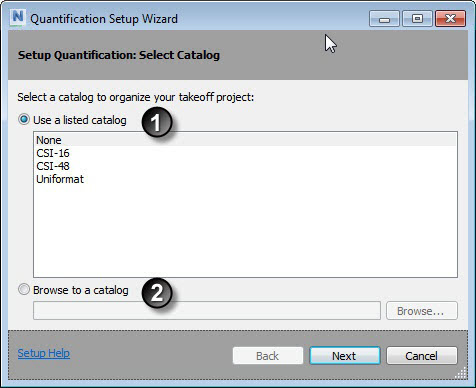
|
|
1. Use a listed catalog. The catalogs in here are your company's most frequently used catalogs and should have been integrated by your IT engineer prior to you using Quantification.
2. Browse to a catalog: Check the box and click Browse to use a non-standard catalog. Catalogs should be in xml format and must contain the same units of measurement and properties as those contained in your current project file.