To change the current section plane
- Click Sectioning Tools tab
 Mode panel
Mode panel  Planes
Planes  .
. - Click the Current Plane drop-down on the Planes Settings panel, and select the plane you want to make current, for example, Plane 2.
The selected plane is now visible (light blue wireframe), and can be manipulated. The other section plane is not visible but still cuts through the model in the Scene View for as long as the plane is enabled.
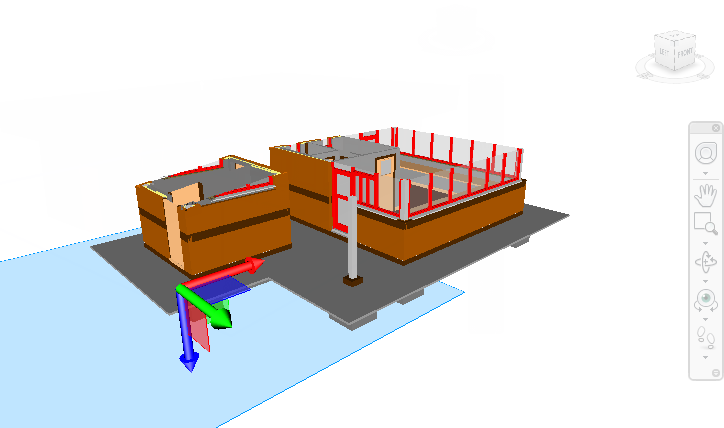 Tip: To see which planes are enabled, expand the Current Plane drop-down on the Planes Settings panel. Enabled plane has a lit light bulb
Tip: To see which planes are enabled, expand the Current Plane drop-down on the Planes Settings panel. Enabled plane has a lit light bulb icon next to its name.
icon next to its name.