To use a section box to cross-section a 3D model for the first time
- Click Viewpoint tab
 Sectioning panel
Sectioning panel  Enable Sectioning
Enable Sectioning .
. Autodesk Navisworks opens the Sectioning Tools tab on the ribbon, and draws a section plane through the model in the Scene View.
- Click Sectioning Tools tab
 Mode panel
Mode panel  Box
Box .
. The box is now visually present on the screen, with the move gizmo enabled by default.
- Drag the gizmo to box-section your model along the axes.
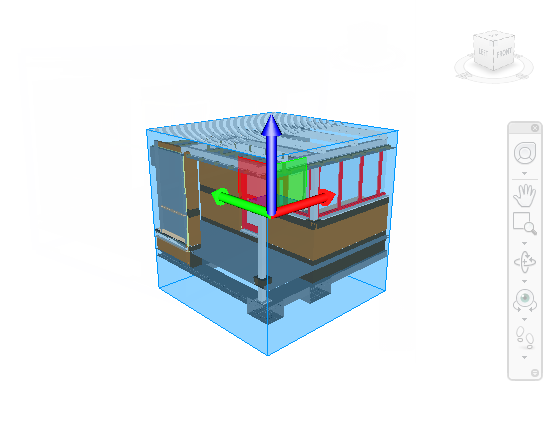
- Optional: Click Sectioning Tools tab
 Save panel
Save panel  Save Viewpoint
Save Viewpoint to save the current sectioned viewpoint.
to save the current sectioned viewpoint.